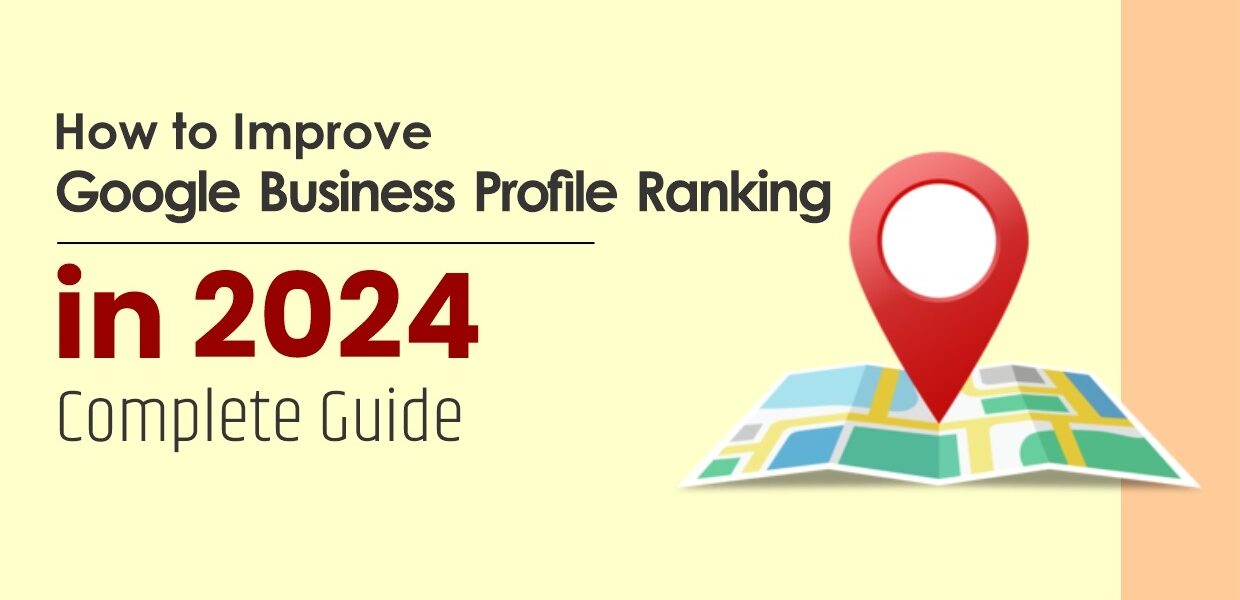If you run a small business, you know that improving your Google Business Profile (formerly Google My Business) ranking is crucial for local visibility and attracting potential customers. Your presence on Google Maps listing holds immense value as a marketing asset for your business. It acts as a powerful tool to get more eyes on your brand, enhance discoverability, and outshine competitors — all at zero cost.
But to truly enjoy these perks, your listing needs to be easily found. Simply being listed in Google My Business doesn’t guarantee Google will automatically rank it for searches in that specific area. It all happens when you make it more visible using search engine optimization (SEO) practice. In this blog, we’ll guide you on how to improve your Google Business profile ranking in 2024 to get the most exposure possible results.
Here’s a comprehensive guide on how to boost your Google Business profile ranking in 2024:
What is Google My Business Profile? Why it is Important to Set-Up?
Google My Business (GMB) Profile is a free Google feature that allows businesses to create an online listing with essential information such as address, contact details, business hours, and more. It appears on Google Search and Maps, providing users with quick access to relevant information about your business.
Setting up a Google My Business profile is crucial as it boosts online visibility, making your business easily discoverable on Google Search and Maps. Additionally, it allows direct engagement with customers to your products and services, saving them from the hassle of navigating various websites or social media platforms to find essential information about your business offerings.
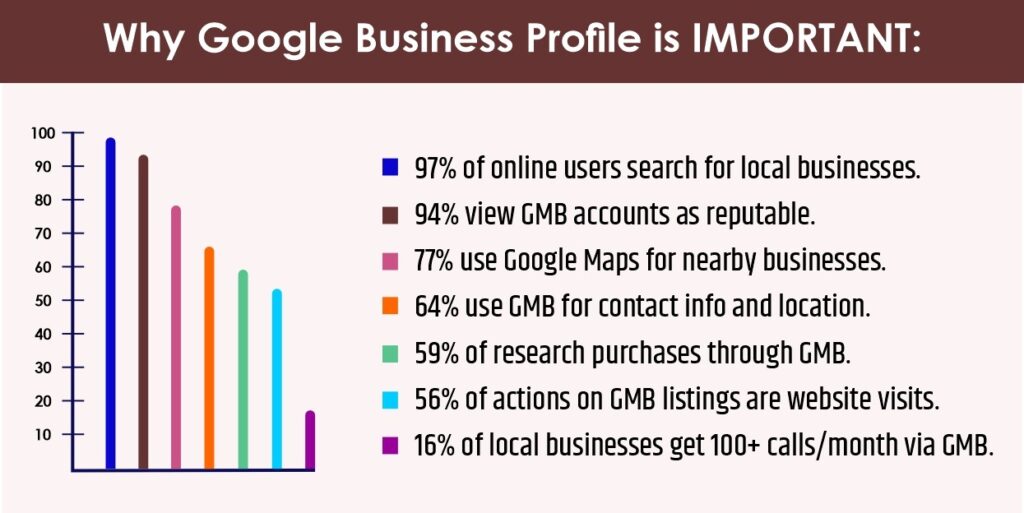
How Does Its Ranking Work?
Google My Business ranking works based on various factors to determine the order in which businesses appear in local search results. It aims to showcase the most relevant and trustworthy businesses to users. Some key aspects influencing GMB ranking include:
- Relevance: How well your business matches the user’s search query in terms of products, services, or information.
- Distance: The proximity of your business location concerning the user’s location or the area specified in the search.
- Prominence: The credibility and popularity of your business, are indicated by factors like the quantity and quality of reviews, backlinks, and online engagement.
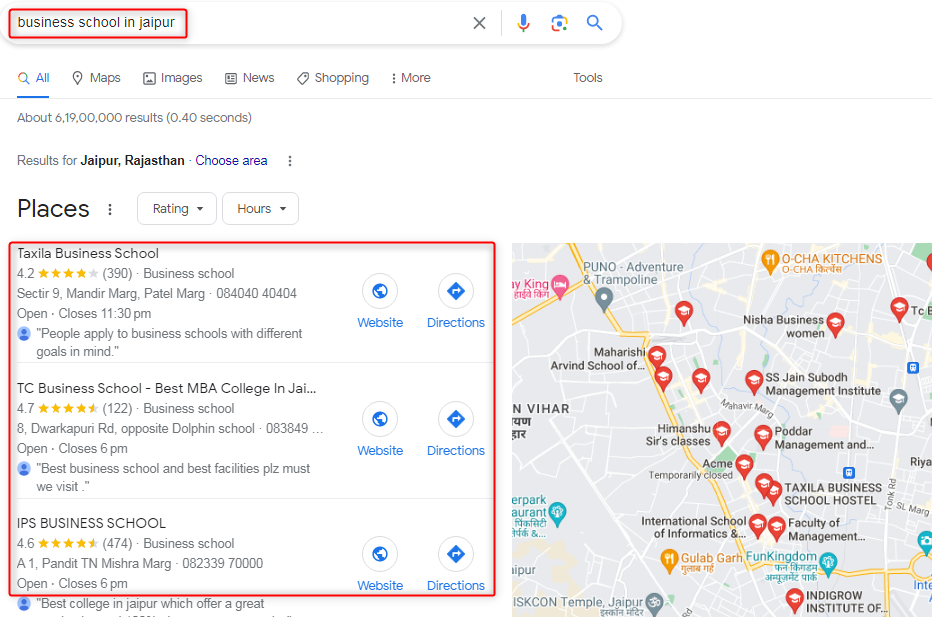
- Completeness and accuracy of information: Providing accurate and comprehensive business details on your GMB profile helps Google understand and showcase your business more effectively.
- User Engagement: Interactions such as clicks, calls, direction requests, and reviews signal user interest and impact ranking.
Essentially, the more accurate and complete your GMB profile is, and the more positively it engages with users (through reviews and interactions), the higher the likelihood of your business ranking well in local searches.
Google Business Profile Setup 2024 – Step-by-Step Guide
Are you ready to set up your Google My Business profile? Here are the simple methods to improve your GMB listing and boost its ranking.
Step 1: Sign in or Create Your Google Account
Access Google My Business by signing in to your Google account. If you don’t have one, create an account to begin the setup process.
Step 2: Locate and Access Google My Business
Search for “Google My Business” or visit the official GMB page. Click on “Manage Now” or “Start Now” to get started.
Step 3: Enter Your Business Information
Now, enter your business name, address, phone number (NAP), business category, website URL, and other pertinent details accurately. If you get a message stating that another party has already verified the business, take steps to request ownership of the Business Profile.
Step 4: Verify Your Business
Google requires verification to confirm your business. Choose the verification method that suits your business (usually by mail, phone, or email).
- Mail Verification: Google sends a postcard with a verification code to the business address listed. Once received, you enter this code in your Google My Business account to complete verification.
- Phone Verification: Some businesses may have the option to receive a verification code via phone call or text message to a listed business phone number.
- Email Verification: For certain businesses, Google may send a verification link to an email associated with the business domain.
The GMB verification process holds significant importance:
- Information Control: Empowers effective management of your company’s details on Google Search and Maps, ensuring accuracy for potential customers.
- Customer Engagement: Verified profiles allow direct engagement, responding to reviews, and showcasing commitment to customer satisfaction.
- SEO Impact: Verification boosts SEO efforts, improving chances of a higher ranking and increasing visibility in local searches on Google Maps.
- Brand Reputation: Verifying your profile fortifies brand reputation, ensuring accurate information and preventing misrepresentations, enhancing trustworthiness.
Top 5 Factors to Optimize Your Google Business Profile Ranking in 2024
1. Enter the Complete Data of Your Google My Business Account
Ensure your Google My Business account contains comprehensive and accurate details. Include:
- High-Quality Images: Upload vivid and high-resolution images that showcase your products, services, and business environment to captivate potential customers.
- Compelling Business Description: Write a concise yet engaging description that highlights your unique offerings and resonates with your target audience.
- Operating Hours: Specify your business’s operating hours to inform customers about when you’re open for business.
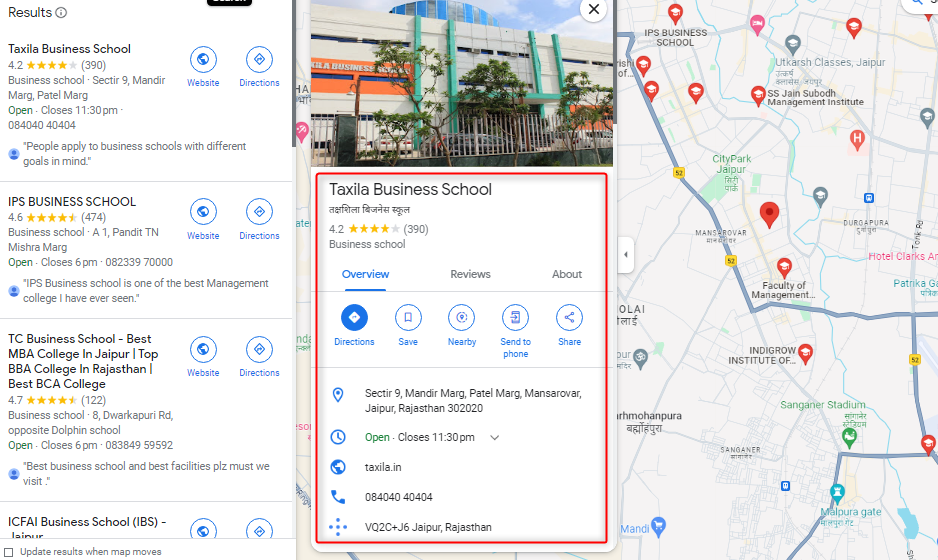
- Services Offered: List the services you provide to give users a clear understanding of what your business offers.
- Other Relevant Details: Include additional information that could be valuable to customers, such as special amenities, accepted payment methods, or any unique features.
2. Manage Google Business Customer Reviews
- Encourage Reviews: Prompt satisfied customers to leave reviews by providing exceptional service and politely asking for feedback.
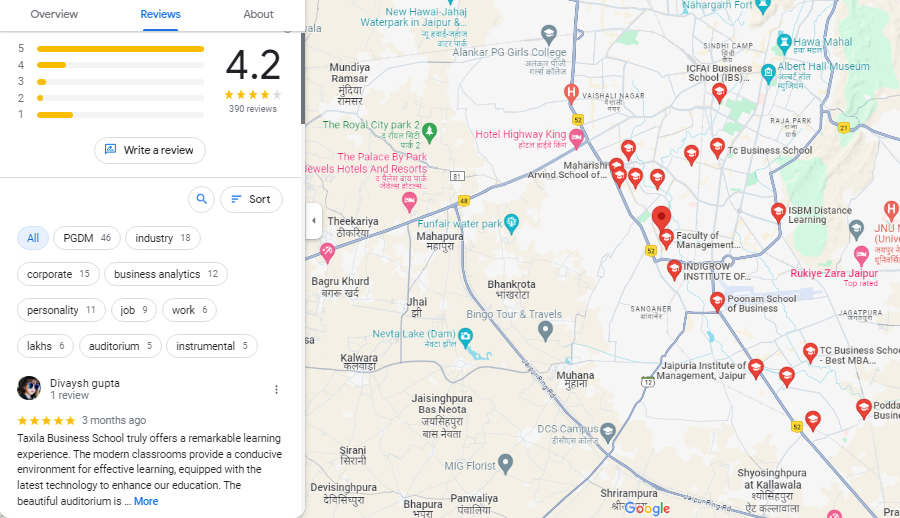
- Respond Promptly: Engage with reviews, both positive and negative, in a timely and professional manner. Thank customers for positive feedback and address concerns or issues raised in negative reviews.
- Show Appreciation: Express gratitude for customer reviews, showcasing your commitment to customer satisfaction and building rapport with your audience.
- Monitor Regularly: Regularly check and monitor incoming reviews, promptly addressing any new feedback or queries to maintain a positive image of your business.
3. Set up the Question and Answer Section
- Anticipate Queries: Populate the Q&A section with commonly asked questions about your business, services, or products.
- Provide Accurate Responses: Respond promptly and accurately to inquiries posed by users, ensuring helpful and informative answers.
- Regularly Update: Keep the Q&A section updated by addressing new queries or updating information based on changes in services or offerings.
4. Utilize Additional GMB Features
Explore features such as Google Posts, attributes, and messaging to engage with customers effectively.
- Google Posts: Share updates, events, offers, or news through Google Posts to engage and inform your audience.
- Messaging: Enable messaging to directly communicate with potential customers, answering queries or providing information promptly.
- Attributes: Utilize attributes that highlight unique aspects of your business, such as outdoor seating, Wi-Fi availability, or accessibility features.
- Products/Services: Showcase specific products or services offered by your business to provide a clearer understanding for users.
5. Monitor Your Business Profile Performance Regularly
Regularly check your GMB dashboard, respond to reviews, update information promptly, and stay active to maintain an optimized profile.
- Use Insights: Utilize the insights provided by Google My Business to track how users find and interact with your profile.
- Track Metrics: Monitor key metrics such as views, clicks, calls, and direction requests to gauge user engagement.
- Analyze Trends: Identify trends and patterns in user behavior to understand what aspects of your profile are resonating with customers and what needs improvement.
- Adapt Strategies: Use the data obtained to adapt your strategies, optimizing your profile for better engagement and increased visibility.
Wrapping Up:
In conclusion, optimizing your Google Business Profile is a pivotal step toward enhancing your online presence and engaging potential customers. By providing complete and accurate information, managing customer reviews, utilizing additional features like Q&A and Posts, and regularly monitoring profile performance, you can effectively showcase your business, foster customer trust, and improve visibility in local searches. Moreover, consistent effort in maintaining an optimized Google Business Profile contributes significantly to attracting and retaining customers, ultimately leading to business growth and success.
You May Also Like to Read: